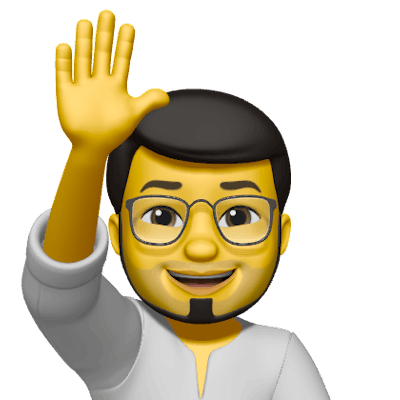In this article, we will be discussing DNS or the Domain Name System. DNS is an essential component of the internet that helps you access websites and other resources by their names, rather than by their IP addresses.
Understanding the Need for DNS in Web Browsing
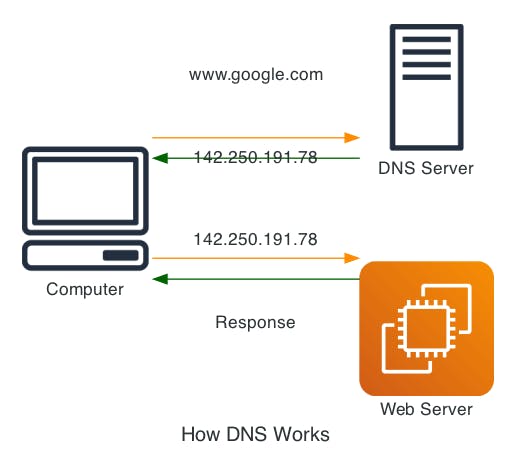
Let's start with the basics. When you type in a website address in your browser, such as google.com, your computer needs to find the IP address of that website's server so it can send and receive information. An IP address is a unique numerical identifier assigned to each device on the internet, and it's how computers communicate with each other.
Now, imagine if you had to remember the IP address of every website you wanted to visit. That would be quite difficult, wouldn't it? This is where DNS comes in. It's a system that maps domain names, like google.com, to their corresponding IP addresses.
Understanding the DNS Resolution Process
The DNS system is hierarchical and distributed, meaning that there are many different DNS servers located all around the world, and they work together to resolve domain names. When you enter a domain name into your browser, your computer first checks its local DNS cache to see if it already knows the corresponding IP address. If it doesn't, it sends a query to a DNS resolver, which is typically provided by your internet service provider (ISP).
The resolver then looks up the IP address for the domain name by sending requests to multiple DNS servers, starting with the root servers. The root servers are the top-level DNS servers that contain information about the top-level domains, such as .com, .org, and so on. The resolver then continues to query more specific DNS servers until it finds the IP address for the domain name.
Once the resolver has the IP address, it sends it back to your computer, which can then establish a connection with the website's server and start exchanging data.
In-depth Look: DNS Records, Caching, and Security Measures
DNS Records
Now, let's talk about some of the details of how DNS works. DNS records are used to store information about domain names and their corresponding IP addresses. There are several types of DNS records, including A records, which map domain names to IPv4 addresses, and AAAA records, which map domain names to IPv6 addresses. There are also other types of records, such as MX records for email servers and CNAME records for aliases.
Caching
DNS also uses a system of caching to improve performance. When a DNS resolver receives a response to a query, it caches the result for a certain amount of time. This means that if the same query is made again within that period, the resolver can quickly retrieve the cached result instead of having to query the DNS servers again. This helps to reduce network traffic and improve the speed of DNS lookups.
Security
Finally, it's important to note that DNS can be vulnerable to attacks, such as DNS spoofing or DNS amplification attacks. These types of attacks can cause DNS resolvers to return incorrect or malicious IP addresses, leading to security breaches. To help prevent these types of attacks, DNS servers can use techniques such as DNSSEC, which adds cryptographic signatures to DNS records to ensure their authenticity.
What's Next?
By now, you should have a good understanding of how DNS works and why it's a crucial component of the internet. However, there is still much more to learn about DNS, including its architecture, protocols, performance, and scalability. In my upcoming article, I will delve deeper into these topics and provide you with more detailed information. So stay tuned for more on DNS!